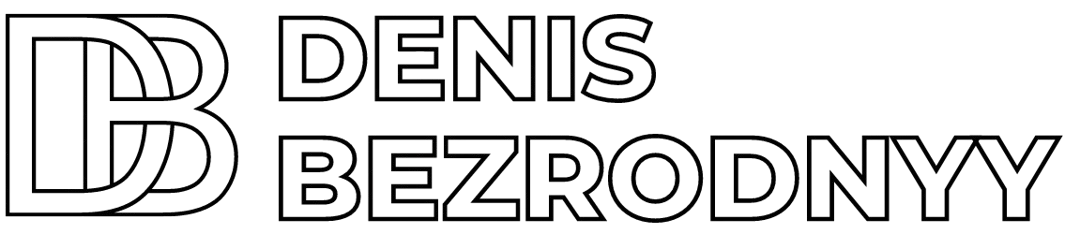Serverfehler können für Website-Besitzer eine echte Kopfschmerzen sein. Einer dieser Fehler ist der Fehler 500 Internal Server Error, der auch bei der Verwendung des Elementor-Plugins für WordPress auftreten kann. In diesem Artikel werden wir die Ursachen dieses Fehlers und die Möglichkeiten zu seiner Behebung betrachten.
Ursachen für den Fehler 500 in Elementor:
- Probleme mit .htaccess: Falsche Einstellungen oder Beschädigung der .htaccess-Datei können den Fehler 500 verursachen.
- Speichermangel: Das PHP-Speicherlimit kann die Quelle des Problems sein.
- Plugins: Ein Konflikt zwischen Plugins oder die Inkompatibilität von Plugins kann zu dem Fehler führen.
- WordPress-Thema: Einige Themen können mit Elementor in Konflikt stehen.
- Probleme mit der PHP-Version: Eine alte oder inkompatible PHP-Version kann Probleme mit Elementor oder anderen Plugins verursachen.
Lösungsmöglichkeiten:
Überprüfen und reparieren Sie die .htaccess-Datei
- Finden und benennen Sie die .htaccess-Datei über FTP oder den Dateimanager Ihres Hostings um.
- Versuchen Sie, auf die Website zuzugreifen. Wenn die Website funktioniert, liegt das Problem in der .htaccess-Datei.
- Stellen Sie den korrekten Inhalt von .htaccess wieder her oder erstellen Sie eine neue, indem Sie sich an die Einstellungen Ihres Hostings wenden.
Erhöhen Sie das Speicherlimit
Fügen Sie den folgenden Code in die Datei wp-config.php ein:
define(‚WP_MEMORY_LIMIT‘, ‚256M‘);
Dies erhöht das für WordPress zugewiesene Speicherlimit.
Deaktivieren Sie Plugins
Deaktivieren Sie alle Plugins, einschließlich Elementor, und aktivieren Sie sie nacheinander wieder, um festzustellen, welches davon das Problem verursacht.
Wechseln Sie zum Standard-WordPress-Thema
Versuchen Sie vorübergehend, zum Standard-WordPress-Thema zu wechseln, z.B. „Twenty Twenty“. Wenn die Website funktioniert, kann das Problem mit Ihrem aktuellen Thema zusammenhängen.
Aktualisieren Sie die PHP-Version
Überprüfen Sie, welche PHP-Version Sie auf Ihrem Server verwenden. Elementor empfiehlt die Verwendung von PHP Version 7 oder höher. Wenn Sie eine ältere Version haben, wenden Sie sich an Ihren Hosting-Provider mit der Bitte, die PHP-Version zu aktualisieren.
Stellen Sie die Website aus einem Backup wieder her
Wenn Sie kürzlich Änderungen an Ihrer Website vorgenommen haben, wird empfohlen, sie aus dem letzten funktionierenden Backup wiederherzustellen. Dies kann das Problem schnell lösen, wenn der Fehler durch kürzliche Änderungen verursacht wurde.
Fazit
Der Fehler 500 Internal Server Error kann viele Ursachen haben, und seine Behebung kann einen wissenschaftlichen Ansatz erfordern. Wenn Sie alle oben genannten Methoden ausprobiert haben und das Problem nicht gelöst wurde, empfehle ich, sich an Fachleute oder den Support Ihres Hosting-Providers zu wenden.